Evade Settings
This article should shed some light on how our Evade works and how you can customize it.
Intro
LegendSense Evade is quite powerful out of the box and may be used without any configuration, but for most picky users we implemented highly customizable evading rules system.
Unlike most other platforms, our Evade doesn't implement a basic Evade Only Dangerous mode/hotkey. We've always had a different vision for this and we believe that something like this should be tied with orbwalker modes instead of being implemented as separate hotkey, which is uncomfortable to hold together with Spacebar.
Mode breakdown
First of all, Evade makes a decision whether to ignore certain spells or not based on special evading rules and your current Orbwalker mode:
Normal Mode, which includes:No Mode- when you play yourself and don't use any orbwalker keysHarass Mode-Cby defaultLane Clear Mode-Vby defaultLast Hit Mode-Xby default
Combo Mode-Spacebarby defaultFlee Mode-Zby default
Evade rules
Each mode has its own set of generic settings and set of unique rules.
Here's what Combo Mode looks like for example: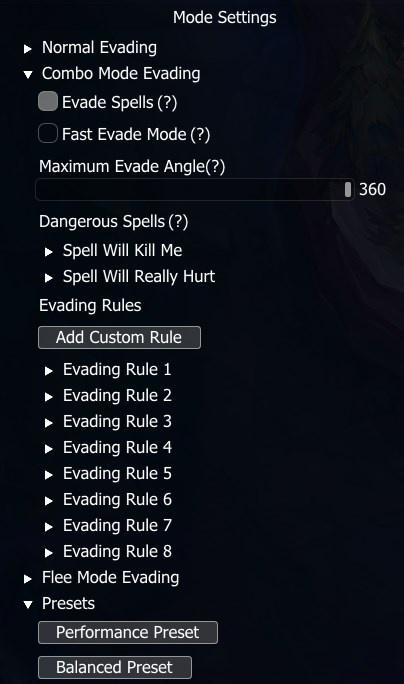
Although I tried to explain most of the features in tooltips, which you can see by putting your mouse over (?), I understand that some of it may be confusing or not clear and there is simply no time to figure it out in real game. If you are interested in all these features it wouldn't hurt going through all of this in practice game.
Understanding Danger Level
We should ask ourselves:
What is a dangerous spell exactly?
It's not just a spell with Hard CC (hard crowd control such as stun). It's a bit more tricky:
The threat any spell poses will dynamically change based on the damage it may deal to you, or if it may even kill you.
So even a basic spell with Low or Medium Danger Level may become dangerous and Evade can crank it's Danger Level to High or even Extreme if this spell is lethal.
However, we do not always want that behavior. For example, imagine such scenario:
If we end up in a disadvantageous fight, where we are outnumbered by enemy team, we don't really want to waste our precious cooldowns such as
Flashon dodging something withLowDanger Level.
To avoid this Evade tries to determine the situation we are in by comparing the amount of nearby friendly and enemy champions and uses it to cap the maximum Danger Level it can crank any spell up to.
In simpler words it can adjust Danger Level of any spell on the fly based on game situation around you.
These caps are adjustable, and this is how it looks like in settings: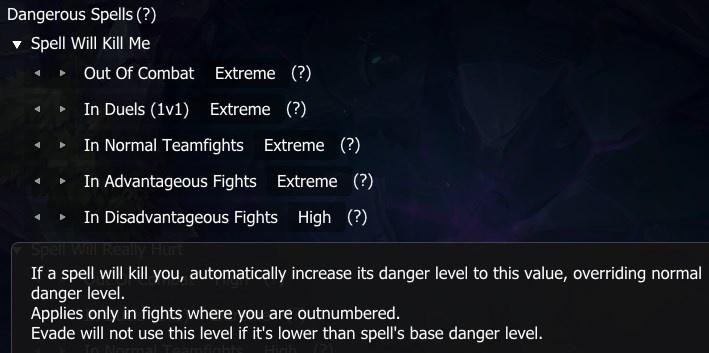
There are separate caps for lethal spells (Spell Will Kill Me) and high damage spells (Spell Will Really Hurt).
In this example Evade will never crank any spell above High Danger Level if we are outnumbered.
This bit was important, because despite each spell having default base Danger Level (or possibility to change it manually) - in fact all Danger Levels are dynamic and can be adjusted on the fly depending on in-game situation.
Understanding Evading Rules
Now when we understand how Evade dynamically adjusts Danger Level of any spell, we can take a look at the rules themselves.
This is first default rule in Combo Mode using Performance Preset: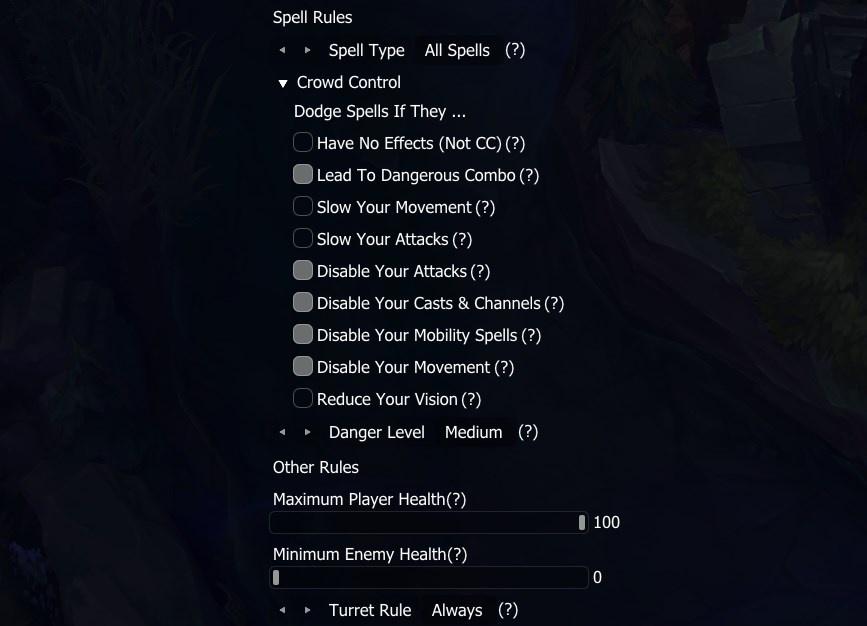
This rule basically tells Evade to always dodge Hard CC spells with DangerLevel >= Medium.
Let's go through this rule step by step:
Spell Type-All Spells
This means that all types of spells will be affected by this rule:Linear,Cone,Circularand other spells of weird shapes.Crowd Control-Dodge spells if they...Lead To Dangerous Combo- Spells like Lee Sin Q, Amumu Q or Illaoi E. These are dangerous spells which usually lead to a follow-up combo.Disable Your Attacks- Spells which will disarm you, thus rendering you being unable to attack.Disable Your Casts & Channels- Spells which will silence you, thus rendering you being unable to cast or channel spells.Disable Your Mobility Spells- Spells which ground or root you, making you unable to dash or blink.Disable Your Movement- Spells which root you, making you unable to move.
Danger Level:Medium- All spells ofDanger LevelMediumor higher will be affected by this rule.Maximum Player Health:100%- Evade will use this rule only if your health is100%or lower. So basically it will ignore your health.Minimum Enemy Health:0%- Evade will use this rule only if nearby enemy health is0%or higher. So basically it will also ignore enemy health.Turret Rule:Always- Evade will not check if you are outside or inside enemy turrets and whether you are focused by it or not.
So, as I said above, this will always dodge all spells with hard crowd control with Danger Level Medium or higher. This is the base rule for all modes, because these are most dangerous spells despite their damage or lethality.
Explaining Performance Preset
I'll just show what all rules do in Combo Mode in default Performance Preset:
// Always:
// Rule #1: Dodge hard-CC spells with DangerLevel >= Medium always.
// Rule #2: Dodge all spells with DangerLevel >= Extreme always.
// Outside turret:
// Rule #3: Dodge all spells with DangerLevel >= Low when player HP <= 50% and enemy HP >= 35% while outside turrets.
// Rule #4: Dodge all spells with DangerLevel >= Medium when player HP <= 65% and enemy HP >= 35% while outside turrets.
// Rule #5: Dodge all spells with DangerLevel >= High when player HP <= 80% and enemy HP >= 15% while outside turrets.
// Rule #6: Dodge all slows with DangerLevel >= High when player HP <= 100% and enemy HP >= 15% while outside turrets.
// Inside turret (not focused):
// Rule #7: Dodge all spells with DangerLevel >= Medium when player HP <= 50% and enemy HP >= 35% while inside turrets (not focused).
// Rule #8: Dodge all spells with DangerLevel >= High when player HP <= 65% and enemy HP >= 35% while inside turrets (not focused).
// Inside turret (focused):
// Rely on always active rules (Rule #1 and #2).
In general this rule-set will dodge most spells when you are not turret diving. It will ignore low danger spells only if you are at relatively high HP and it will ignore more spells if your enemy is low HP (you can finish it off easily).
Explaining Balanced Preset
Now as comparison let's take a look at same Combo Mode rules but in Balanced Preset:
// Always:
// Rule #1: Dodge hard-CC spells with DangerLevel >= Medium always.
// Rule #2: Dodge all spells with DangerLevel >= Extreme always.
// Outside turret:
// Rule #3: Dodge all spells with DangerLevel >= Medium when player HP <= 50% and enemy HP >= 35% while outside turrets.
// Rule #4: Dodge all spells with DangerLevel >= High when player HP <= 80% and enemy HP >= 15% while outside turrets.
// Rule #5: Dodge all slows with DangerLevel >= High when player HP <= 100% and enemy HP >= 15% while outside turrets.
// Inside turret (not focused):
// Rule #6: Dodge all spells with DangerLevel >= Medium when player HP <= 50% and enemy HP >= 35% while inside turrets (not focused).
// Rule #7: Dodge all spells with DangerLevel >= High when player HP <= 65% and enemy HP >= 35% while inside turrets (not focused).
// Inside turret (focused):
// Rely on always active rules (Rule #1 and #2).
As you can see it has only 7 rules instead of 8. And they are a bit different!
Basically this rule-set will ignore much more spells than Performance one:
- It will ignore
LowDanger Levelspells completely, unless theirDanger Levelis cranked because of damage or lethality. - It will dodge
Mediumones only if:- They are
Hard CC - We are not turret diving or turret diving, but not focused by the turret, and:
- Our health is below
50% - Enemy health is above
35%
- Our health is below
- They are
- If we are turret diving, but are focused by the turret - all
Mediumspells, unless they areHard CC, will be ignored. - It will dodge High
Danger Levelspells if:- They are
Hard CC - We are not turret diving and:
- Our health is below
80% - Enemy health is above
15%
- Our health is below
- These spells has slow effect, and we are not turret diving and:
- Enemy health is above
15%
- Enemy health is above
- We are turret diving, but we are not focused by it and:
- Our health is below
65% - Enemy health is above
35%
- Our health is below
- They are
- It will dodge all
ExtremeDanger Levelspells. - Etc.
Conclusion
As you can see it's pretty tricky and it's really easy to mess up these evading rule-sets unless you know what you are doing.
In most cases default settings should be more than enough, but you are welcome to experiment with this as you please.
We have plans for more built-in Evade presets such as:
Obvious- Dodges literally everything.Performance- CurrentPerformance Preset. Dodges most of the spells, but may ignore some depending on game situation.Balanced- CurrentBalanced Preset. Similar toPerformance, but will ignore a bit more spells depending on game situation.CC Only- Dodge onlyCCspells andExtremeDanger Levelspells.Strict- Dodge onlyHard CCspells andExtremeDanger Levelspells.
Also we want to inroduce A/B switching between presets with a hotkey on the fly. Basically you will be able to specify which presets should be used in slot A and in slot B and switch between them at any moment in-game without opening menu.
But we are open for suggestions, if you think there is a big flaw in current logic or you have some ideas.
Constructive feedback is welcome in our Discord!